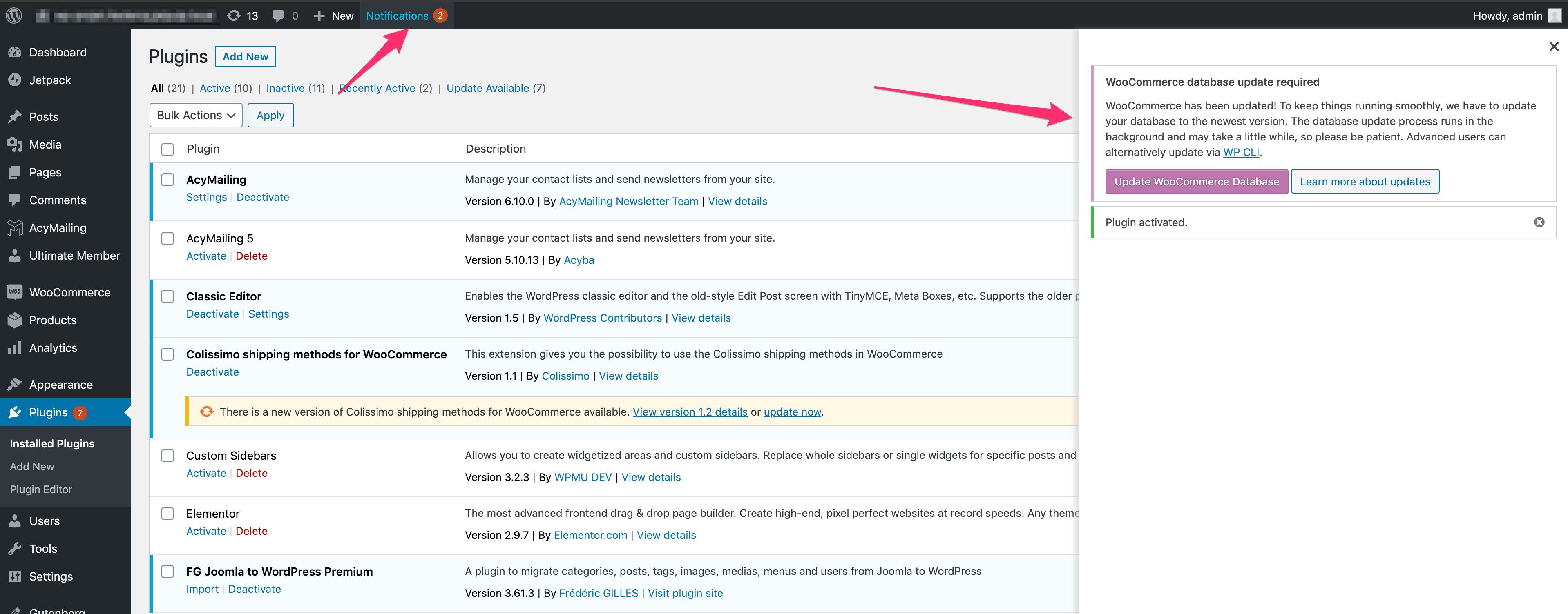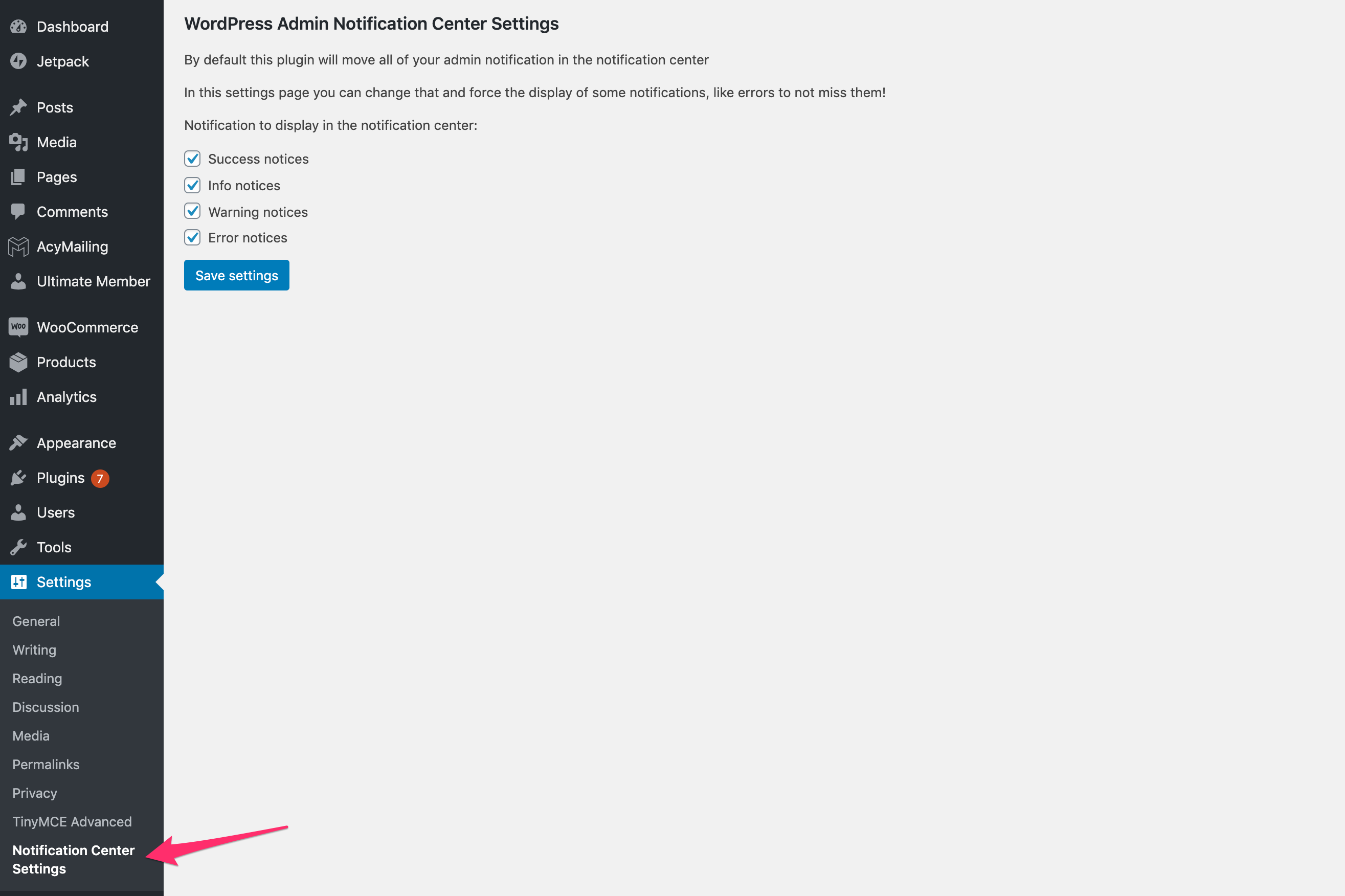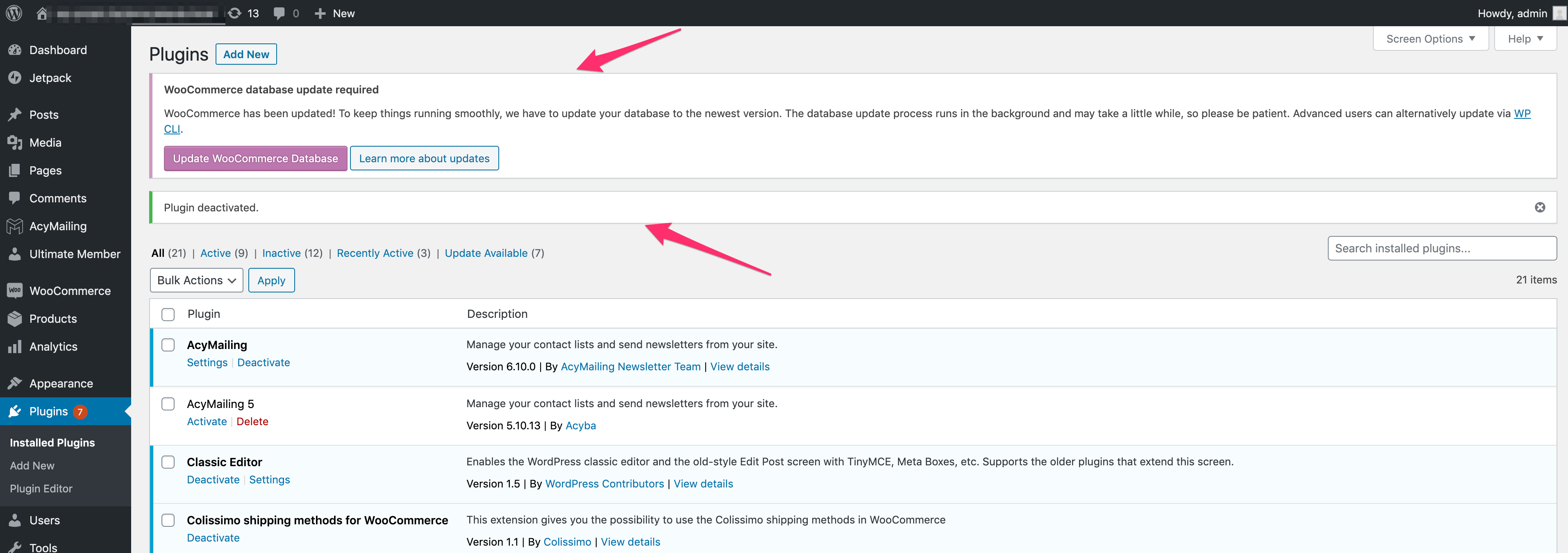
Hide admin notices – Admin Notification Center
Created by: Rémi Leclercq
Rating:
Downloaded:
28k times
Tired of having the top of your screen full of notifications coming from all the plugins you’ve installed?
Here is what you will be able to:
* Display or not the notifications depending on users roles.
* Group all your notifications in a notification center located at the right of your page.
* Use the bouton on the top bar to display / hide this notification center.
* Be informed when a new notification is present (thanks to a badge displayed on your admin bar)
* Select the notification types (information/warning/error) you want to be displayed in the notification center. And the ones you would like to be displayed at the top of your screen
* Don’t display notification containing spam words set by the user