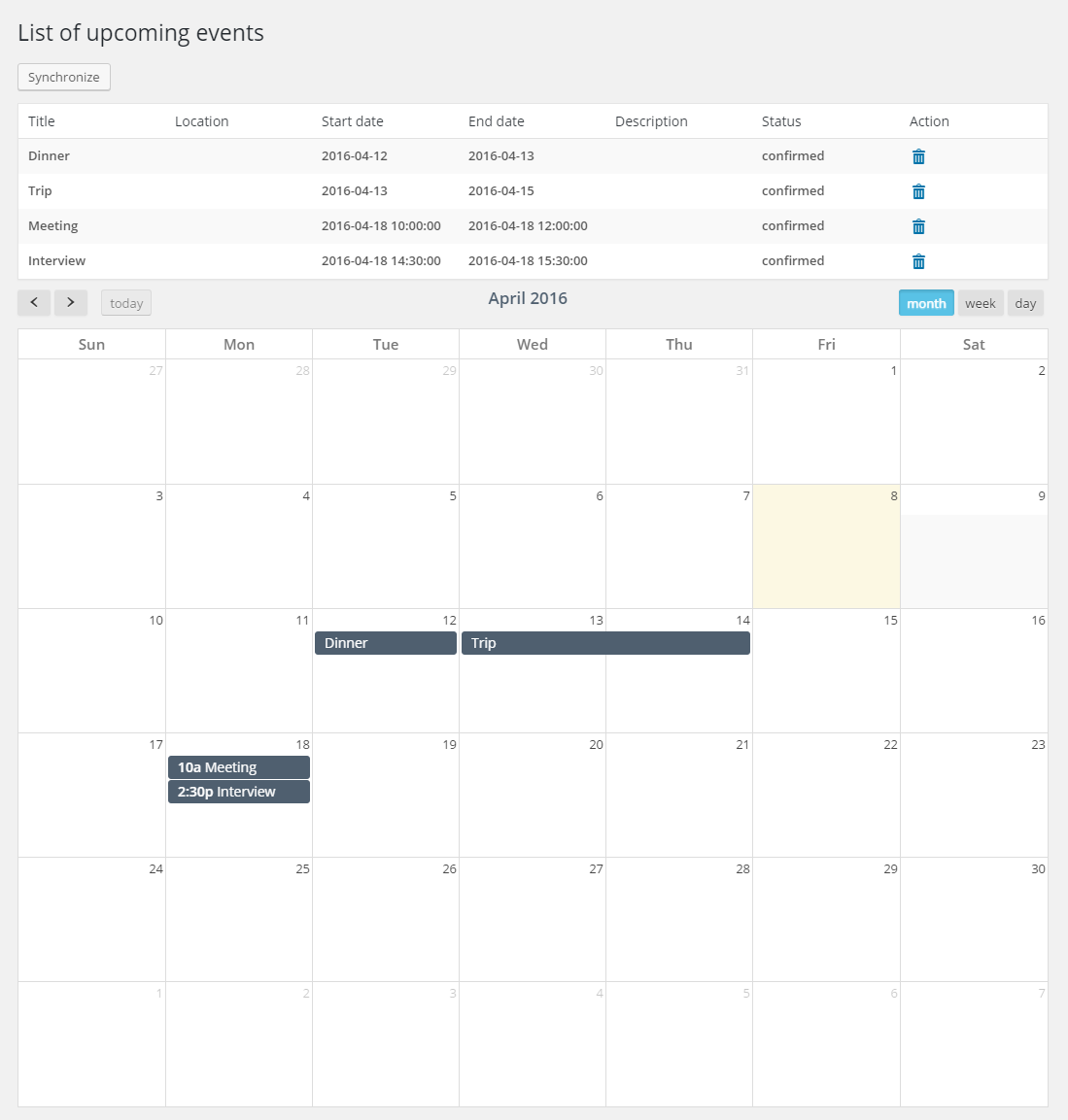WP Google Calendar Manager – Google Calendar Plugin
Created by: Eurocizia team
Our WordPress WP Google Calendar Manager plugin is an nice and user friendly tool for Displaying your Google calendar events on your WordPress website as a nice Calendar with multi-modes.
With WP Google Calendar Manager you can get your upcoming events from your Google calendar just with a button click.
WP Google Calendar Manager features
- Display events from Google Calendars.
- Intuitive admin settings for simple configuration changes.
- Import upcoming events from Google Calendar.
- Display your calendar in the frontend with a nice calendar with multi-modes.
- Display your calendar with many languages.
- Display event details with a tooltip on hover.
- Secured connection established between your site and Google using the OAuth standard.
- Documentation included inside with full instructions of use.
How to create a Client ID in Google API console
WP Google Calendar Manager PRO features
- Easy event registration (single day with start/end times).
- Manage and synchronize Multi-calendars.
- Keep managing events from both sides – Google Calendar and WordPress.
- Add events from your WordPress to your Google Calendar with most of the Google calendar features ( attendees, event time, notifications, etc.. ).
- Option of enabling the Add of events from the frontend calendar.
- New tooltip to display event detail in the calendar (start, end, location, etc..).
- Supporting many languages.
- Display your calendars in the frontend with an extra nice list with event details.
- Secured connection established between your site and Google using the OAuth standard.
To try WP Google Calendar Manager PRO demo : Calendar Demo
username : demo
password : demoTo order Pro version : WP Google Calendar Manager Pro
To keep in touch Follow us on facebook: @wpgcalendar and twitter: @wpgcalendar
For any customization please contact us on : eurocizia@gmail.com
(Some features not available in all versions).
We want to give a special Thanks to all the customers who are helping us to improve WP Google Calendar Manager. Thank you.