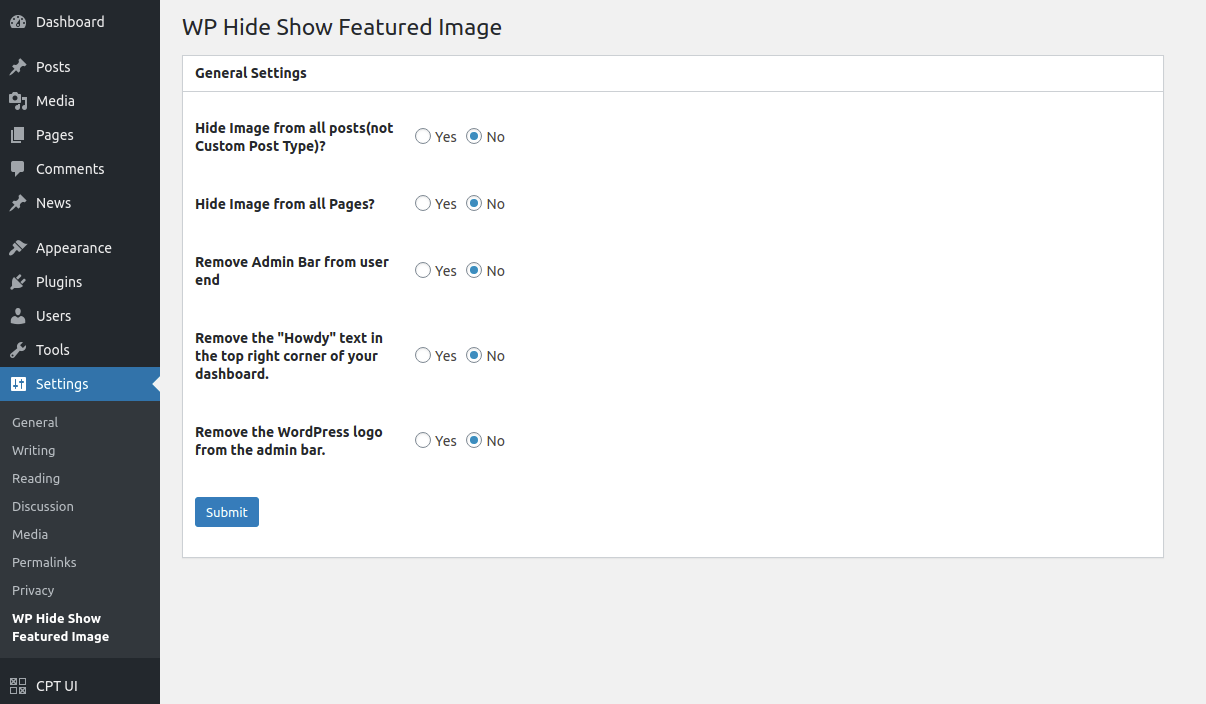To WP Hide Show Featured Image on a single post/page. Hide Admin Toolbar from the user end, Remove the “Howdy” text in the upper right corner of your admin dashboard, Remove the WordPress logo from the upper left corner of the admin bar.
Features
Hide featured images from all posts and pages.
Hide Admin Toolbar on user’s end.
Remove the “Howdy” text in the upper right corner of your admin dashboard.
Remove the WordPress logo from the upper left corner of the admin bar.