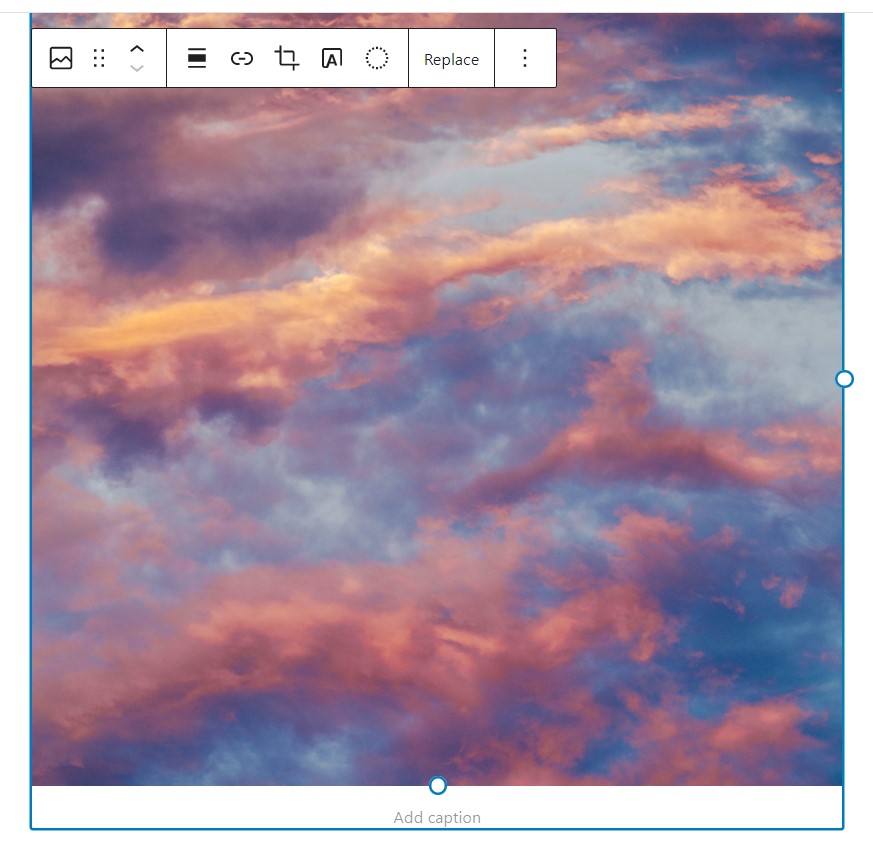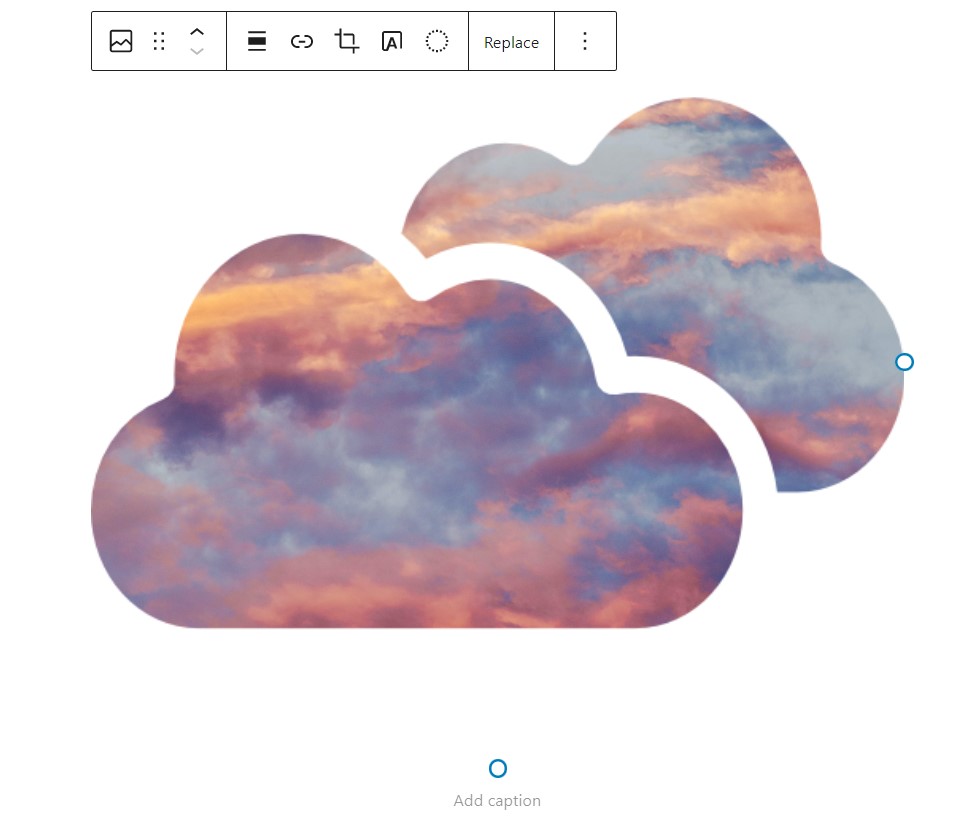Select custom mask for your Gutenberg image’s block or add a masked image anywhere via shortcode [wp-image-mask].
Shortcode attributes:
src– URL of the image;mask– URL of the mask;fit– how the mask should fit into the image.cover,contain(defaultcontain);alt– alt text for the image.