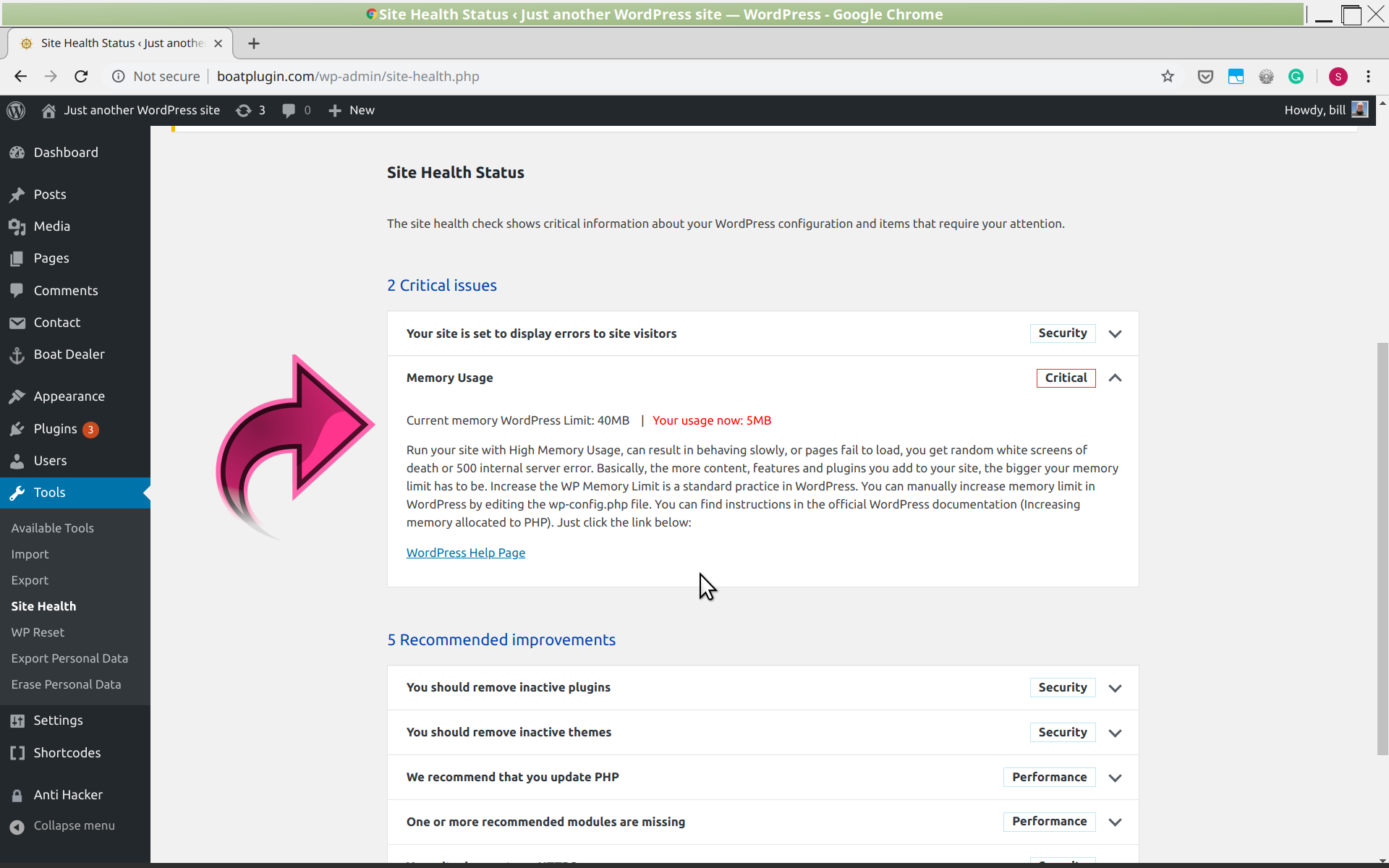Memory Usage, Memory Limit, PHP and Server Memory Health Check and Provide Suggestions
Created by: Bill Minozzi
WP and PHP MEMORY MONITORING AND ENHANCING MEMORY USAGE
★★★★★
If you find any issues, please consider requesting free support before leaving feedback.
This plugin is not just a simple and singular piece of information from your WordPress memory available. It’s a comprehensive set of tools to help you manage your website’s memory. For example, hardware memory, PHP memory, and WordPress memory limits.It confirms that your hosting is indeed delivering the promised hardware memory size.
But it goes further: it alerts you when memory is dangerously low, especially if it’s already depleted. It also keeps a log of how much memory each page has occupied, as different pages use varying amounts of memory. Additionally, it logs errors from your server. While WordPress only notifies you of fatal errors, it doesn’t alert you to other issues that can also impact your site’s performance, making it slower or hindering navigation, and preventing users from seeing things correctly.
Premium Version: Say goodbye to complex coding and the risk of accidental file changes. WP Memory Check allows you to effortlessly fix both the PHP Memory Limit and the WordPress Memory Limit without the need for intricate coding modifications or the fear of unintended file alterations.
Take action and install the WPmemory plugin today to free yourself from memory constraints. With WPmemory, you can focus on what truly matters: crafting remarkable content, engaging your audience and unlock your creative potential.
Translation ready. Files included: Dutch, English, French, Italian, Portuguese, Spanish, and German.
Português: Plugin para verificar se há alto uso de memória. Todo o interface pode ser visto em Português.
Italiano: Plugin per verificare l’utilizzo elevato della memoria. L’intera interfaccia può essere visualizzata in Italiano.
Español: Plugin para verificar el alto uso de memoria. Toda la interfaz se puede ver en Español.
WordPress memory requirements: Never get “Fatal error: Allowed memory size of xxx bytes exhausted again”.
Show the WordPress errors (PHP errors error_log, error log or error reporting). Fatal Errors, Warnings, Alerts and Parse or syntax errors to Help you to discovery and fix issues.
Now with Table Memory Usage by Page (Last 200).
Lifetime license with premium enhancements: One-time payment of just $17.99!
“Exploring the Key Features of Our Plugin”:
You can find the:
Plugin Requiremens
Linux Server
Español
Este plugin comprueba el alto uso de memoria e incluye el resultado en la página Herramientas => Salud del sitio.Este plugin también comprueba el estado de la memoria.
Português
Este plugin verifica a utilização da memória e no caso de muita utilização, inclui o resultado em Ferramentas => Saúde do Site.Este plugin também verifica o status da memória.
Italiano
Questo plugin controlla l’uso di memoria e include il risultato nella pagina Strumenti => Salute del sito.Questo plugin controlla anche lo stato della memoria.
Look the file changelog.txt for details
We can keep the size of the standard WordPress readme.txt file reasonable.
External service
The WPMemory plugin will retrieve tips and news from our site BillMinozzi.com. This information will be displayed in the plugin dashboard, in the right-hand column under the title “Tips and News.” No data is sent to our server. Learn about the terms of use for our plugins and themes at this link:
https://siterightaway.net/terms-of-use-of-our-plugins-and-themes/