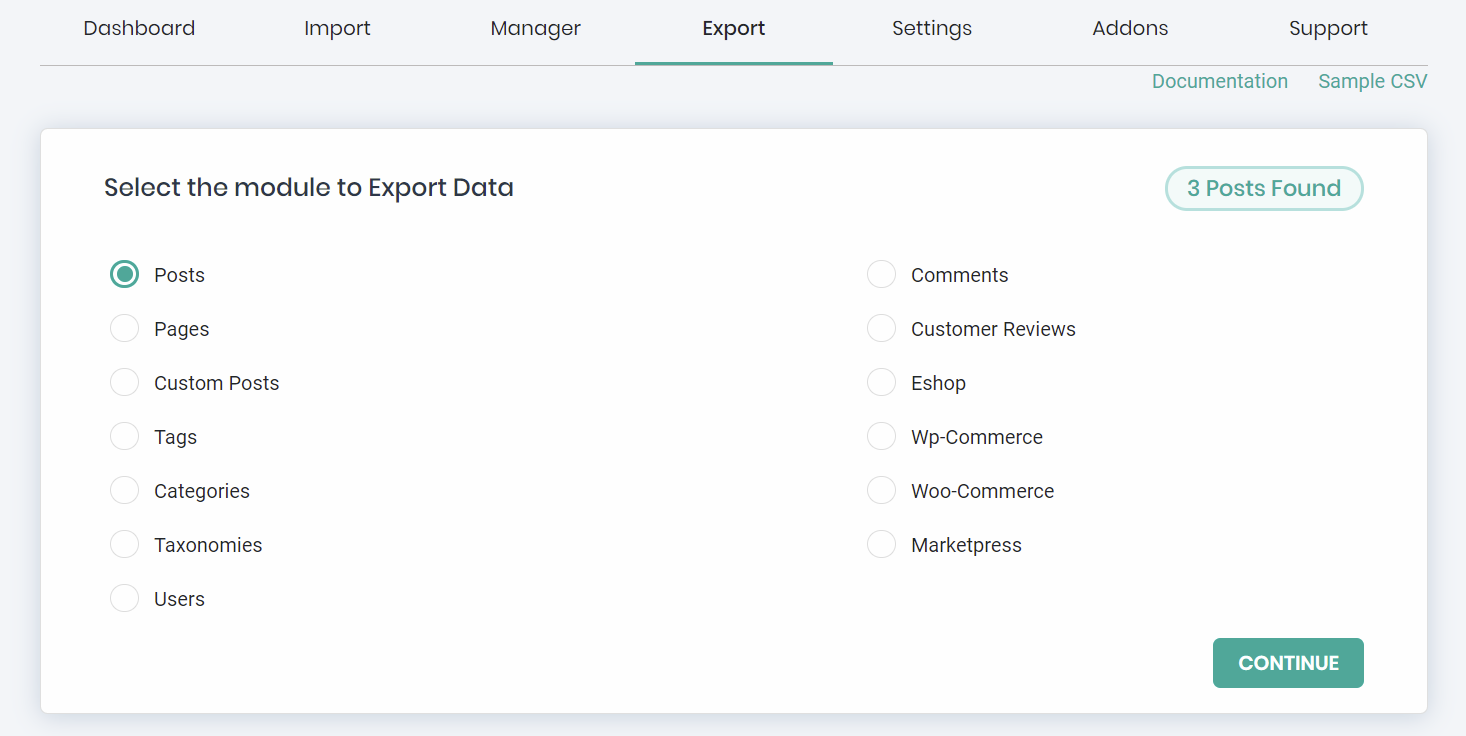
Export All Posts, Products, Orders, Refunds & Users
Created by: Smackcoders
🔥 What’s New in Version 2.5.4
- WooCommerce Reviews Export: You can now export all customer feedback for your WooCommerce products from your eCommerce store.
Worried about losing your WordPress site data? Quickly and easily export your content now with this WordPress data exporter!
“Export All Posts, Products, Orders, Refunds & Users” is a robust add-on for WP Ultimate CSV Importer Free. It lets you back up, migrate, or securely store your content in a user-friendly format.
Important Note: The WP Ultimate Exporter, also known as “Export All Posts, Products, Orders, Refunds & Users” is an add-on that must be installed and activated separately after the WP Ultimate CSV Importer free plugin.
It stands out as a powerhouse export tool for WordPress. This plugin empowers you to export all your WordPress content—posts, pages, custom fields, users, and more—with ease, ensuring you have a copy of your data in a format that suits your needs.
Top Benefits
- Effortless Export: Simplify your export process with just two easy steps.
- Versatile Content Support: Export a variety of content, including Posts, Pages, Custom Post Types, Custom Fields, Users, WooCommerce Products, Orders, Coupons, and Reviews.
- Export WordPress media: WordPress media export is done separately or easily along with their post types.
- Custom Export Options: Choose exactly what data to export—whether it’s backing up only blog posts or extracting specific orders.
- Comprehensive Data Transfer: Ensure all relevant data including custom fields and metadata tied to your post types for a through and complete data export.
- Simplified Migration: Export WordPress posts or pages or any post types from one site with WordPress Exporter and import them to another using WP Ultimate CSV Importer.
- Error-Free Export: The plugin automatically manages delimiters and quotes, ensuring your export is free from issues.
- Time-Based Data Export: Export data from a specific time frame. For example, extract all orders created for a specific month or post published from the last quarter.
- Post Status Filtering: Filter and export data based on post statuses like published, draft, or pending review.
- Post Status Filtering: Filter and export your data based on different post statuses like published or draft.
- Author-Specific Content: Extract content created by a specific author.
Multilingual Export: Introducing WPML & Polylang Export
If you’re managing multilingual WordPress sites using plugins like Polylang or WPML, this multilingual data export plugin is a game-changer. Export content managed in various languages, making it easier to migrate your multilingual data in CSV or XML formats.
WordPress Users Export With Ultimate Exporter Add-On
By integrating the Import User addon with the Exporter plugin, you can export WordPress Users. Also you gain the ability to take control of your WordPress user base to:
* Generate Complete User Lists: Create a comprehensive list of all your WordPress users, including usernames, emails, and roles.
* Export Targeted User Data: Tailor your exports to specific needs by selecting and exporting only the user data sets you require.
* Capture Meta Data & Custom Fields: Ensure no data is missed by exporting user meta data and custom fields, for a complete user profile snapshot.
(Important Note: The exported passwords are in MD Format for security reasons and cannot be used for direct login)
WooCommerce Export: Maximize Your Capabilities with WooCommerce Add-On
With the powerful combination of the Import WooCommerce add-on and the Exporter plugin, you can access the following features:
- Export Products & Variations: Export all your products and their variations, complete with detailed information for easy migration or in-depth analysis.
- Transfer Product Images: Ensure your product visuals are preserved by exporting product images alongside your associated product data.
- Preserve Product Categories: Maintain your product organization intact by exporting product categories for a smooth import process on your new platform.
- Manage WooCommerce Orders: For comprehensive order management, consider using the additional WooCommerce Order Export add-on. Easily export WooCommerce orders to CSV format, for further analysis or fulfillment needs.
- Export WooCommerce Reviews: Export reviews generated by users for each products on your WooCommerce store. Analyze every feedbacks to enhance your customer experience.
Why Export Your WordPress Content?
Exporting your WordPress content serves various purposes:
- Safeguard Your Data: Life (and technology) throws curveballs. A stray plugin conflict, a hosting hiccup – anything could potentially harm your site. With an exported copy, you can restore your content quickly and minimize downtime.
- Seamless Site Migration: Moving to a new server or hosting provider? The Exporter helps you seamlessly migrate your entire WordPress landscape, ensuring a smooth and uninterrupted user experience.
- Effortless Collaboration: Working with a team? Share specific content sets effortlessly by exporting only the data you need.
- Testing Playground: Experiment with new themes or plugins without jeopardizing your live site. Create a test copy of your content using the Exporter for a safe sandbox environment.
With the WordPress data exporter, exporting WordPress content becomes a breeze!
Exporting Made Simple:
The WP Ultimate Exporter simplifies the export process with a clear two-step approach:
- Choose Your Content: Select the specific content you want to export, be it posts, pages, custom fields, users, or more. You can export custom fields along with their post type.
- Refine and Download: Customize the export with options like file format (CSV or XML), filter unwanted data, and configure author, status, and date range for a tailored export. Download the export file once it complete the export.
Don’t wait for disaster to strike! Secure your WordPress content today with the WP Ultimate Exporter plugin. Visit the WordPress plugin directory or search online for “WP Ultimate Exporter” to get started.
Unlock Ultimate Exporter Premium
Give a try to Ultimate Exporter Premium for schedule wordpress exports or automatic wordpress exports feature and also unlock advanced filter options. Visit our website to buy WP Ultimate Exporter Pro
The Pro version lets you export advanced custom fields related with any post types which are limited in free version. Export Toolset types, JetEngine, Meta Box, ACF and more plugins fields data.
Try it in action
You can explore the functionality of the plugin through our demo sites:
We appreciate your support! If you find the plugin useful, please consider giving it a rating 🙂
If you need a WordPress import & export tool, you can check on our WP Ultimate CSV Importer for advanced features.
Helpful links
For support and feature requests, visit Smackcoders support .
Read helpful tutorials on WordPress Export and Import.




